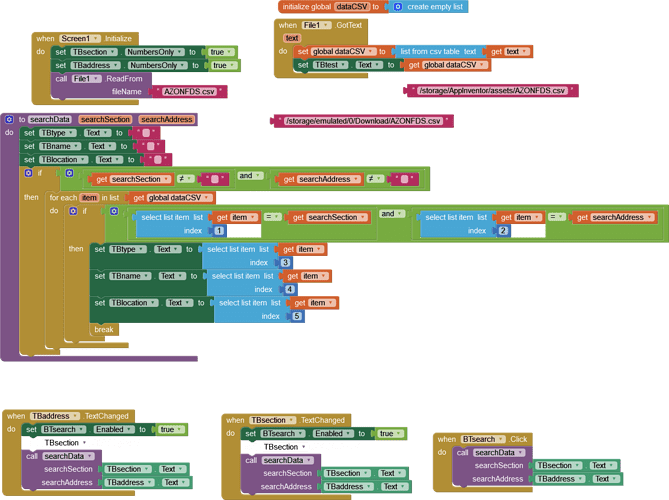I have blocks with search filters through a .csv file using list block.
while testing with AIstarter the working path was just "file.csv"
After apk build and installed on xiaomi14/android15 it reports error "file could not be found".
Since that moment no matter what path I put it keeps reporting the same error.
Reading lots of articles posted around the forums and try them I still can't get this done.
Is there an extension that can help this or an absolute path that is working?
xiaomi14 with Android14/15 has no sdcard to be addressed.
May there is another solution like placing the file prior the installation and then addressing his path already known.
Appreciate your help with this.
It would really help if you provided a screenshot of your relevant blocks, so we can see what you are trying to do, and where the problem may be.
To get an image of your blocks, right click in the Blocks Editor and select "Download Blocks as Image". You might want to use an image editor to crop etc. if required. Then post it here in the community.
Taifun
Trying to push the limits! Snippets, Tutorials and Extensions from Pura Vida Apps by ![]() Taifun.
Taifun.
Sure will do...as soon as i get to my other PC where the blocks are.
Thank you
Hello
Try to use a file picker and then use the uri
Where is this AZONFDS.csv file located?
Hover your mouse here, it will give you tip
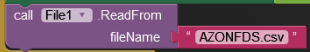
right now the file is on my desktop.
this is my testing blocks. It is working like this with AIstarter.
And file it is set to default scope Asset.
When build the apk the file i set to App. Then i have to enter the path???
I also placed the real file in the phone "/storage/emulated/0/Download/AZONFDS.csv" and set the same to the filename block. Installed, open...same result...file coild not be found
Upload the file into the assets of your app
This will not work, because the file component can only read files your app owns, see slso Some basics on Android storage system
Taifun
So how exactly I should do this.
While building/testing the app with my phone connected via USB and the file path is just "AZONFDS.csv"...no slashes. It is set to default scope "ASSET". It is all working with this setup.
Then when ready to build the apk what default scope I must set it to?
And what exactly the file path must be?
BTW I have tried to use few extensions but surprisingly I aways got an error while loading the app via AIstarter to my phone. As soon as I remove the extension it all goes well. Same happened with "TaifunFile" extension.
Following this instruction(designer view, media) , then use //AZONFDS. csv as path.
You do not have to change anything, it works also after building the app
However the default file scope is App and not Asset... did you set it to Asset?
And do not forget to
also known as media section in the designer
If you want help on that, then you should elaborate... which error? etc...
Taifun
Thank you Kevinkun and Taifun.
The second slash appears to be the key.
It is all working fine now.
The error is something like "...button1 cannot be found..." and the screen remain not loaded.
This is happening when I have the extension loaded (not even placed any of its blocks) and I try to load the app for testing via USB with AIstarter to my phone.
I will give you the exact error.
My AI2 working setup is a little tricky and I am limited with some options like been online, transferring snapshots etc. It is my challenge, but I try my best to give you the error.