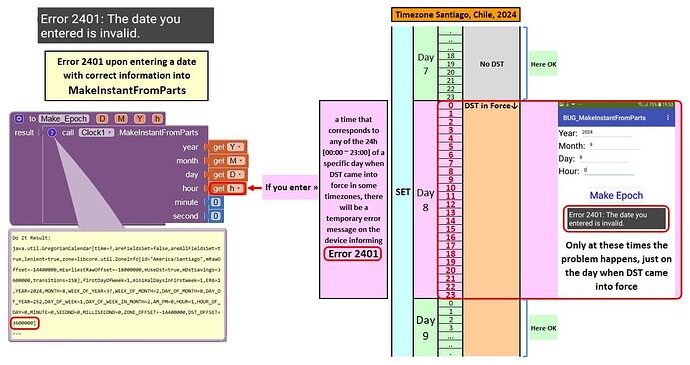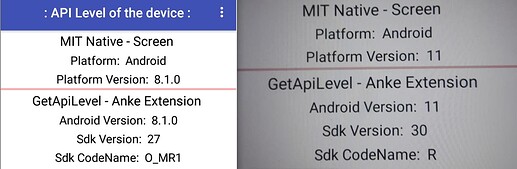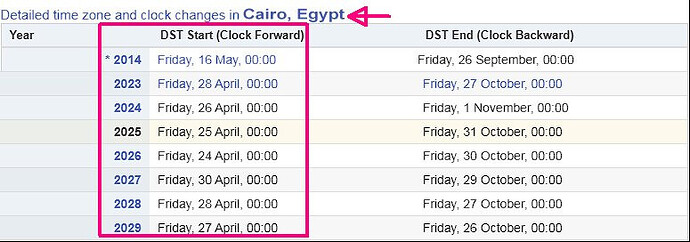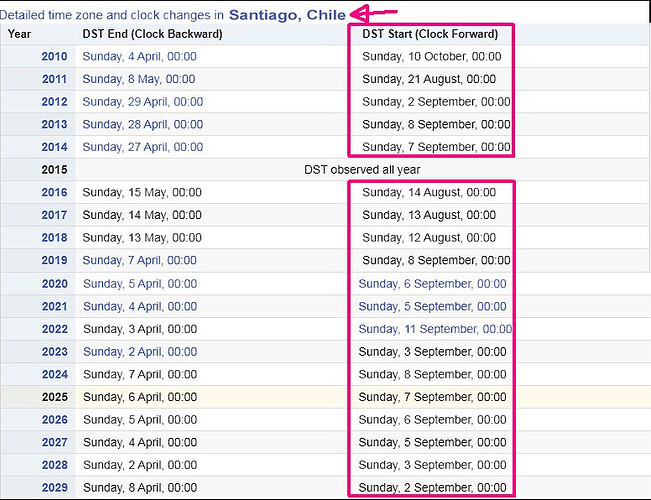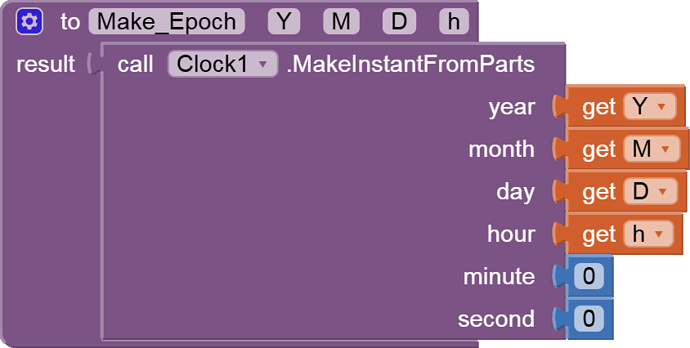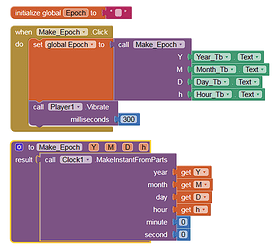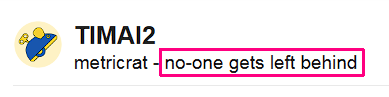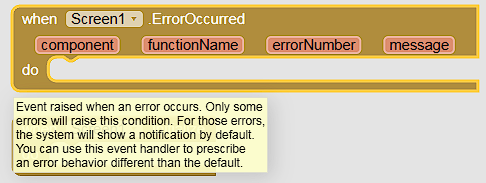I am facing some problems with the definition of Date and Time for MakeinstantFromParts in some specific situations:
It doesn't happen in London -UTC- [GMT - Greenwich Mean Time] or [BST - British Summer Time], nor Berlin and other CET [Central European Time] or CEST [Central European Summer Time].
It doesn't happen in Chicago, Illinois, USA [CST - Central Standard Time] or [CDT - Central Daylight Time] nor in New York, NY, USA [EST - Eastern Standard Time] or [EDT - Eastern Daylight Time].
But the problem happens in »
»Cairo, Egypt » [EET Eastern European Time > UTC+2] & [EEST Eastern European Summer Time UTC+3] and in all the cities of Egypt that use this timezone.
»Santiago, Chile » CLT [Chile Standard Time> UTC-4] & CLST [Chile Summer Time> UTC-3] and in all cities in Chile that use this timezone.
The problem happens in both Companion and APK, on Samsung & Poco devices with these versions »
The 2401 error message appears systematically in these cases and can be checked for these locations on DST transition dates »
... and also in any other date whose day corresponds to the entry into force of DST to these locations.
It is not advisable to use Emulators to test. Some Emulators will use their own timezone and not that of the device, which will give incorrect results of DST validity, as verified in an @Anke answer on this question, pointing to clarifications of the @ABG about this.
If you decide to change the timezone to test this, in some cases it will be necessary to restart your device, as I studied some details in this link gently supplied by @SteveJG In this topic.
When IANA launches a new set of timezone & DST Rules, Android's main library team generates patches to update versions and the system server process triggers an update check... that can be done at that time or not.
If during the tests, the moments in wich DST enters into force on the chosen timezone do not coincide with those informed at TimeAndDate » DST Changes for this location, it is likely to you need to restart the device.
This detail can make the problem quoted happen or not by testing several timezones.
To facilitate any tests is available a Dragable Block that can be tested with several dates and hours via Do It at Companion »
Is also available the *.aia file for those who want to install the project »
BUG_MakeInstantFromParts_in_DST_Hour.aia (2.7 KB)
The problem reported is very specific, regional, is not critical, does not cause a fatal error message and does not interrupt processing... but generates a brief unpleasant alert to the User who suggests that there was a programming error.
I do not have a very clear sense of what are all timezones / countries / cities affected by the reported problem, as tests to detect this are exhaustive.
I suspect the error message does not come from AI2 but from Android... but I don't have the slightest idea about how to get around this. I hope that by reporting the problem MIT can find some light. ![]()
Thanks in advance information or screenshots of any tests that someone will have to perform on their device, informing the dates/hours and the tested timezone(s).
![]()
Lito
@>-->---