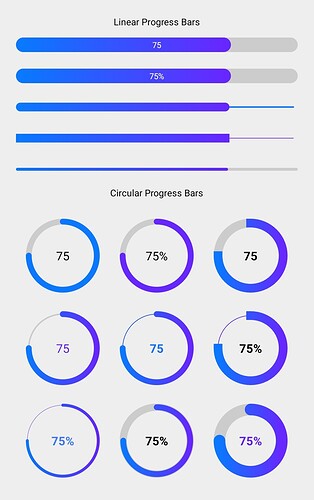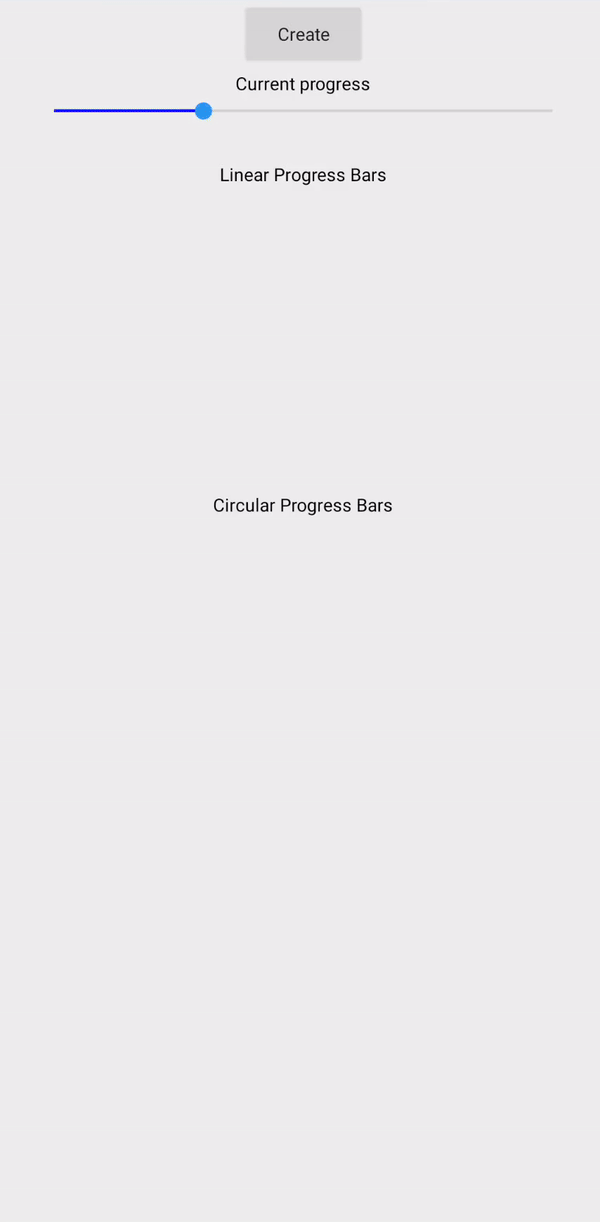Progresso
An extension for MIT App Inventor 2.Progresso extension to create linear and circular progress bars with customisations. Developed by The K Studio.
 Specifications
Specifications
![]() Size: 11.25 KB
Size: 11.25 KB
![]() Version: 2.0
Version: 2.0
![]() Minimum API Level: 7
Minimum API Level: 7
![]() Updated On: 2025-02-20T18:30:00Z
Updated On: 2025-02-20T18:30:00Z
![]() Built & documented using: FAST-CLI
Built & documented using: FAST-CLI
Event:
Progresso has total 1 event.
 Completed
Completed
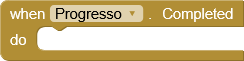
This event is raised when the progress is completed.
Methods:
Progresso has total 4 methods.
 Create
Create
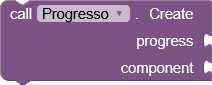
Create a progress bar with the specified progress value.
| Parameter | Type |
|---|---|
| progress | number |
| component | component |
 Update
Update
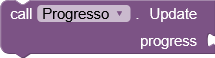
Update the progress value of the progress bar.
| Parameter | Type |
|---|---|
| progress | number |
 GetProgress
GetProgress
![]()
Get the current progress value of the progress bar.
 AnimateProgress
AnimateProgress
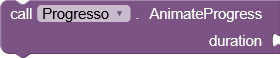
Start the progress animation from 0 to the maximum progress value over a specified duration in milliseconds.
| Parameter | Type |
|---|---|
| duration | number |
Setters:
Progresso has total 16 setter properties.
 ProgressType
ProgressType
![]()
Set the progress type as Circular or Linear.
- Input type:
text
 MaxProgress
MaxProgress
![]()
Set the maximum progress value of the progress bar.
- Input type:
number
 MinProgress
MinProgress
![]()
Set the minimum progress value of the progress bar.
- Input type:
number
 ProgressStartColor
ProgressStartColor
![]()
Specifies the start color of the progress in the progress bar.
- Input type:
number
 ProgressEndColor
ProgressEndColor
![]()
Specifies the end color of the progress in the progress bar.
- Input type:
number
 BackgroundColor
BackgroundColor
![]()
Specifies the color of the empty progress in the progress bar.
- Input type:
number
 BackgroundWidth
BackgroundWidth
![]()
Set the width of the background line in the progress bar.
- Input type:
number
 ProgressWidth
ProgressWidth
![]()
Specifies the width of the progress in the progress bar.
- Input type:
number
 StartAngle
StartAngle
![]()
Set the start angle of the progress ring.
- Input type:
number
 RoundEdges
RoundEdges
![]()
Set the edges of the progress bar either round or square.
- Input type:
boolean
 TextVisible
TextVisible
![]()
Specifies whether to display the text view.
- Input type:
boolean
 PercentageText
PercentageText
![]()
Specifies whether to display the progress as a percentage.
- Input type:
boolean
 TextColor
TextColor
![]()
Specifies the color of the text in the progress bar.
- Input type:
number
 TextSize
TextSize
![]()
Specifies the font size of the text in the progress bar.
- Input type:
number
 TextBold
TextBold
![]()
Set whether the text should be bold.
- Input type:
boolean
 FontTypeface
FontTypeface
![]()
Set the custom font typeface from the app's assets.
- Input type:
text
Getters:
Progresso has total 3 getter properties.
 MaxProgress
MaxProgress
![]()
Set the maximum progress value of the progress bar.
- Return type:
number
 MinProgress
MinProgress
![]()
Set the minimum progress value of the progress bar.
- Return type:
number
 Text
Text
![]()
Get the text displayed in the progress bar.
- Return type:
text
Preview
Download
v2 com.thekstudio.progresso.aix (11.2 KB)
Leave a like if its awesome ![]()