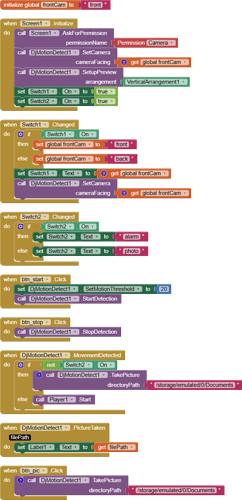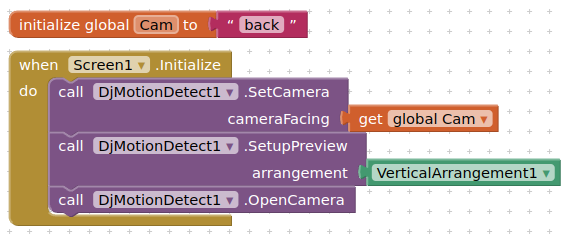This extension uses the Camera to detect motion within the CameraPreview. A threshold can be used to set the sensibility of Detection. When a motion is detected it triggers an event, where you can set a Alarm sound for example like in the test aia. You can also trigger to take a picture automaticly. The Images are stored in the Documents folder. Have fun!
[Edit} Updated.
DjMotionDetect
A motion sensor using the device camera
Events:
MovementDetected
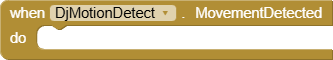
Triggered when movement is detected
PictureTaken
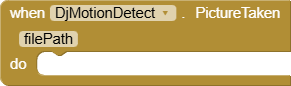
Triggered when a picture is taken
| Parameter | Type |
|---|---|
| filePath | text |
Methods:
SetupPreview
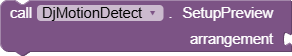
Sets up the camera preview inside a given arrangement
| Parameter | Type |
|---|---|
| arrangement | component |
SetCamera

Sets the camera to use. Use 'front' or 'back'
| Parameter | Type |
|---|---|
| cameraFacing | text |
StartDetection
![]()
Starts motion detection
StopDetection
![]()
Stops motion detection
TakePicture
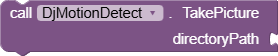
Takes a screenshot of the camera preview and saves it to the specified path with timestamp
| Parameter | Type |
|---|---|
| directoryPath | text |
Properties:
SetMotionThreshold
![]()
Set the motion detection threshold. 0-100
This documentation was generated using Akshat Developer's Documentation Generator.
DjMotionDetect.aia (59.7 KB)
com.django.djmotiondetect.aix (15.4 KB)
*** Tip for the Test Aia : When you switch to "photo" 2 Images/sec will be taken
and stored in your /Documents folder. Dont forget to stop detection when there
is heavy motion! ***