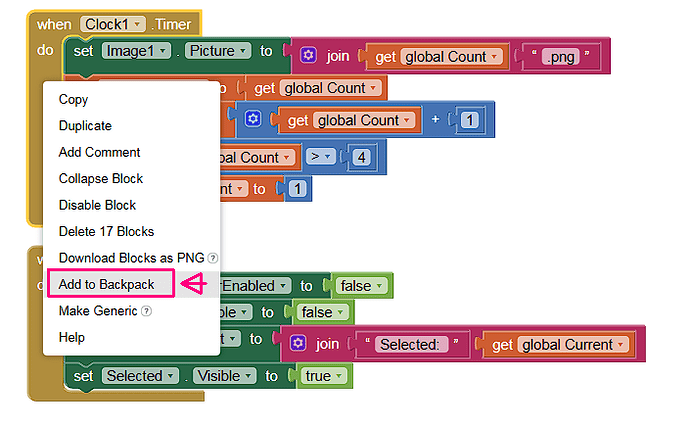It is not useful to touch CTRL + C to copy components and move them from one screen to another, only the associated blocks are copied but nothing in the graphic part.
For the purpose of copying Blocks from one Screen to another use the 'Add to Backpack' feature, available after clicking with the right mouse button on the Block.
The feature of using Ctrl + C on the Designer will have good results if the copied Component is pasted within the correct hierarchy, even if it is on a different Screen... but this will not bring the correlate Blocks associated with the Component pasted into the Block Editor. You will need to do this manually using the Backpack.
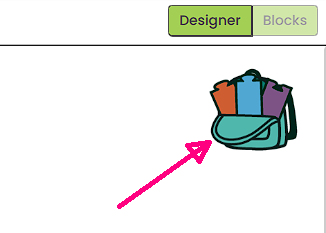
![]()
Lito
@>-->---
I see the components being copied in the Designer, but they formerly were accompanied by their event blocks in the Blocks Editor.
This no longer happens.

In this sample run, I
- created a blank Screen3, no components and no blocks
- switched back to Screen1,
- highlighted Screen1 in the components tree panel
- hit Ctrl-C
- switched back to Screen3
- highlighted Screen3 in the components tree panel
- hit Ctrl-V
- saw all the components pasted into Screen3
- switched to the Blocks Editor
- discovered a lone text block where there should have been event blocks copied over from Screen1.
Hi I'm having a similar issue with copy and pasting screens within app inventor.
I'll describe what tends to happen -
-
- i create a blank screen
-
- i then go back to the screen i want to copy and paste
-
- I hit Ctrl-C on the screen as shown in the previous post.
-
- I try to paste this onto the new screen.
-
- for some reason the development environment instead tries to highlight the "display hidden components in Viewer"
-
- the screen doesn't paste.
Also, sometimes when the off chance occurs that it does paste the screen. It sometimes has an error where components from a different screen, simply are repeatedly copied into this screens component view.
When i tried to do this just now, the screen pasted multiple times at once. Most likely due to me spamming Ctrl-c then Ctrl-v in the vein attempt to make it work.
I have an assignment due in a few days using App inventor, lord i hope this gets fixed in time.
I'm using ai2.appinventor.mit.edu version of App inventor btw.
Could you try this on the code.appinventor.mit.edu server?
A test fix is there.