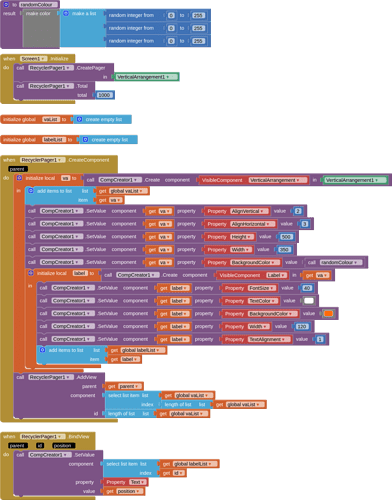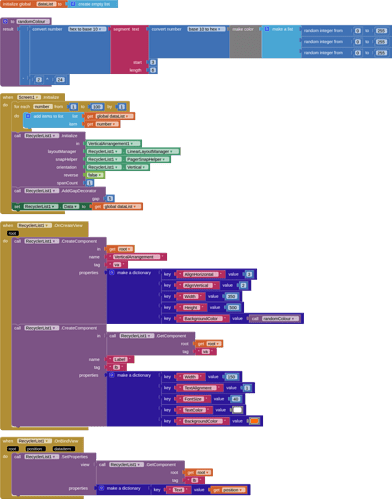TIMAI2
February 22, 2025, 1:09pm
1
Using two extensions, RecyclerViewPager and CompCreator, to make an "infinite" pager in your app. Well, not quite infinite, but you can set your number of pages to the thousands...
Use the BindView event to set your dynamic content for each "page"
BLOCKS
VIDEO
AIA Example
rvPager.aia (62.3 KB)
Credits @Kevinkun for CompCreator and @iamwsumit for Recycler View Pager
Extension to create/remove visible components dynamicly.
Recycler View Pager This extension allows you to create view pager with recycler view in horizontal and vertical orientation. This extension is based on modified sources of Recycler VeiwPager library on Github. Since this extension uses recycler...
Reading time: 1 mins 🕑
Likes: 19 ❤
I have since had a play with a RecyclerList extension. You can reproduce more or less exactly the same thing using just the RecyclerList extension, given you have a list of data to supply (I just generated some dummy data)
BLOCKS
VIDEO (looks and behaves the same as above)
AIA Example
rlDisplay.aia (129.9 KB)
Credits @ZainUlHassan (modified by @White_Tiger ) for the RecyclerList extension
This is the modified version of the RecyclerList extension made by @zainulhassan
Here you can find the orginal extension
I have fixed two things in this extension
The first thing is added is Page / Item no
Now when you use snap-helper with linear or page snapper you can get the page or item no
[Untitled]
The second thing which is fixed is ,
In original extension when you use horizontal layout the width of the item is fill parent automatically even if you set automatic with or fix width,
…
Also to @dora_paz for this useful guide:
RecyclerList extension makes it easy to efficiently display large sets of data. You supply the data and define how each item looks, and then the RecyclerView library dynamically creates the elements when they're needed.
As the name implies, RecyclerView recycles those individual elements. When an item scrolls off the screen, RecyclerView doesn't destroy its view. Instead, RecyclerView reuses the view for new items that have scrolled onscreen. This reuse improves app’s performance and responsive…
6 Likes