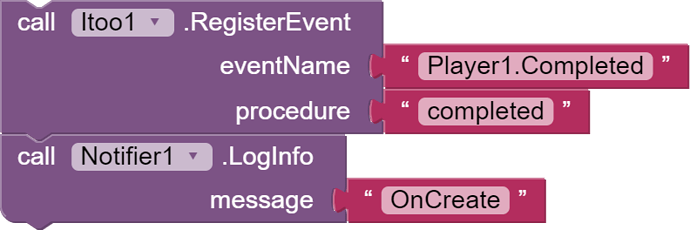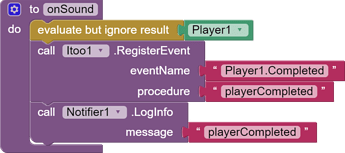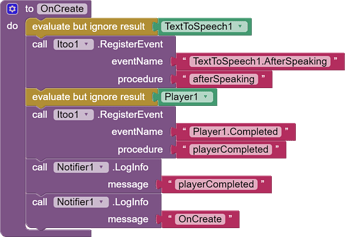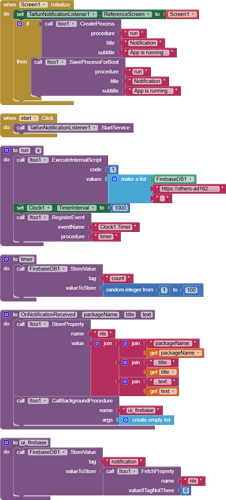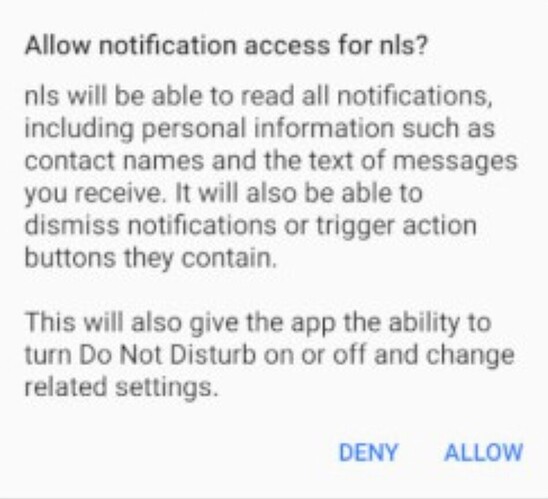A post was merged into an existing topic: Can we do this in an App created using Notification Listener?
You probably forgot the block
evaluate but ignore result Player1
works fine for me
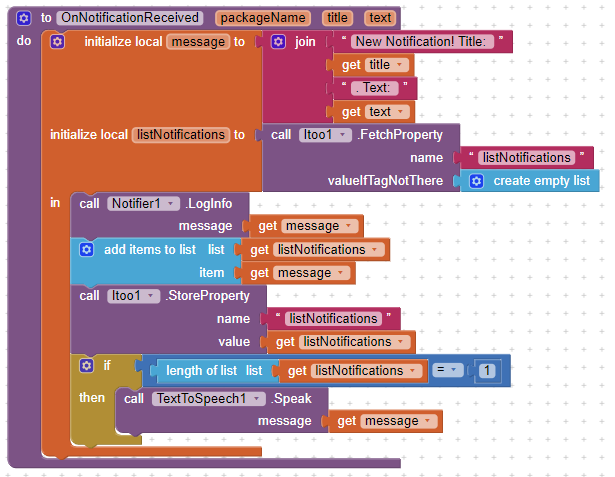
Taifun
Can you please post all your blocks?
what is that onSound procedure? where does it come from?
the notification listener provides only the 2 background procedures OnCreate and OnNotificationReceived
your OnCreate procedure looks correct, it registers some events
if you are using Logcat, you should see the 2 informations in the log: "playerCompleted" and "OnCreate"
the most important part of your blocks you forgot to provide, your afterSpeaking event handler and playerCompleted event handler
Taifun
tried to register different methods, leave that,
but the playerCompleted event is not triggered.
Some issues with that project, i Duplicated it and doesn't do any changes but the same works fine and issues SOLVED. Thanks for your assistance @Taifun @Kumaraswamy
It would really help if you provided a screenshot of your relevant blocks, so we can see what you are trying to do, and where the problem may be.
To get an image of your blocks, right click in the Blocks Editor and select "Download Blocks as Image". You might want to use an image editor to crop etc. if required. Then post it here in the community.
Taifun
Trying to push the limits! Snippets, Tutorials and Extensions from Pura Vida Apps by ![]() Taifun.
Taifun.
Problem Solved with the same "OnCreate" blocks as shown in this post
your idea was to find a solution if multiple notifications are received at the same time
it would be great, if you could share your solution here
Taifun
Thank you for your excellent browser extension. I have built my own application based on this extension, but I encountered a warning from the Play Store:
"Using the exact alarm feature causes issues with your app for some Android users.
Your app schedules precise alarms without checking if the SCHEDULE_EXACT_ALARM permission has been granted. This causes problems for Android 14 users as this permission is no longer granted by default.
In most cases, using alternative scheduling methods for tasks or less precise alarms would be more appropriate. If you truly need to use the exact alarm feature, please update your app to check if the permission has been granted before scheduling.
Is this a serious issue?
Android14 users need to manually grant SCHEDULE_EXACT_ALARM permission in settings. So the application should check whether it is Android 14 and, if it does not have permissions, direct the user to the settings tab, where he will be able to enable this function.
Thank you... however it is an App Inventor extension, not a browser extension... ![]()
the itoo extension declared the permission SCHEDULE_EXACT_ALARMS in the manifest without using it. @Kumaraswamy removed that permission in the latest version of the itoo extension. Thank you @Kumaraswamy ! I now updated the example project in post 1 (version 2a) Notification Listener (powered by itoox-wrapper) and Itoo.
Taifun
Hi, @Taifun . 'Notification Listener Extension' works well with the 'Itoo' extension and it store count value and notification value in firebase successfully. But when i restart the phone, Itoo extension is auto running and the count value is successfully stored in firebase. But the notification extension is not working automatically. If i open the app again, its working properly. Can you provide me any solution? Thanks.
Test project file:
notiSim.aia (645.2 KB)
Project blocks:
Yes, the service does not start itself after reboot
The user needs to explicitly allow notification access, therefore I thiink, it will not be possible to do this automatically after rebooting
Taifun
Buenas tardes, hice un proyecto con esta extensión y me funciono perfecto, capturaba las notificaciones entrantes de mi teléfono sin problemas, pero después de unos días, dejó de escuchar las notificaciones que entran a mi teléfono.
Descargue el proyecto de ejemplo de ustedes y tampoco captura las notificaciones entrantes.
Ejecuto el StarService sin problema alguno, luego ejecuto el bloque check service y siempre me devuelve FALSE.
pueden ayudarme con esto por favor?
Please try the example project a few days and let us know how it works for you...
It might be, your device tries to save system ressources and therefore terminates the service after a few days?
Which Android device and version are you using for your tests?
Additionally you might want to use
Taifun
Muchísimas gracias, gracias a tu información se me ocurrió revisar mi teléf. y pude ver que tenia muy poco espacio, por esta razón supongo que entro en modo de ahorro de recursos, libere espacio y volvió a funcionar.
Saludos.
hi, how can I enable and disable Notification listener?
For example,
If global.variable=0, then NotificationListener.Enabled=True
elseIf global.variable=1, then NotificationListener.Enabled=False
How can I achieve this?