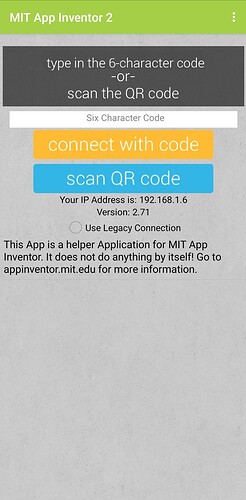All the spirite images in the project were scattered randomly after the mark origin feature appeared. What is the default value that App Inventor was setting before so that I could put it in the origin x, origin y field instead of repeating everything from the beginning?
I think the origin was the top left corner of the sprite so, the same than the current default value (0,0).
No way , This update has ruined my project spiriteimages geometry ! ![]()
How many sprites ?
Did they all have images from the assets (media folder), set in the designer ?
What were the initial x/y settings for the sprites in the designer ?
Were these x/y settings changed at runtime on initialise?
Did you do anything with Mark Origin or did this just happen when you loaded the project ?
Everything was fine until I loaded the project and the Mark Origin settings appeared
x/y and heading settings for the sprites was in block editor
spirites images in the designer
Are you now unable to re-position the sprites ?
I can modify it, but it will take more time, but the big problem is that the AI Companion no longer works at all after the update.
Have you updated your companion app to 2.71/2.71u ?
Dear All
I have used ImageSprite for the pointers in my app; It worked fine until I made a small modification and installed a new version; now the pointer not only rotates it also translates (which is not OK); I have installed 2.71 but the problem still exists; Can anyone help me?
(Canned Reply: ABG- Export & Upload .aia)
Export your .aia file and upload it here.
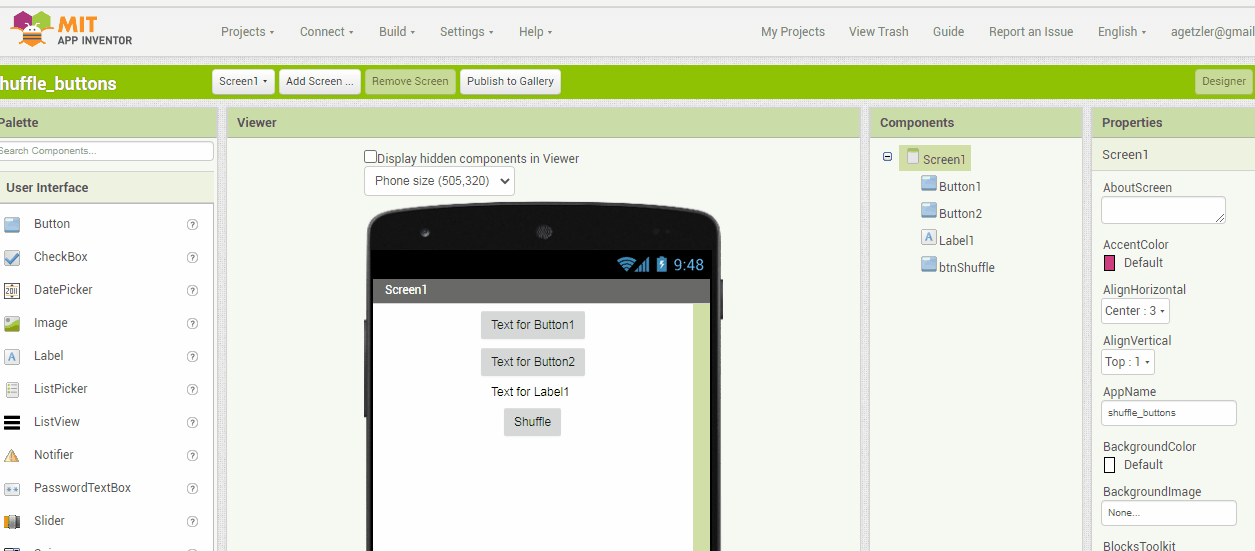
Hi all,
We are aware of the issue and looking into a fix.
Regards,
Evan