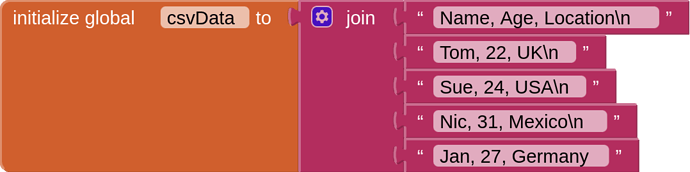So don't use Edge with AppInventor. It's not one of the recommended browsers for working with appinventor.
OK, but I only have Edge installed and have never had any problems with it. Why suddenly now?
I don't know. I'll try it on Edge later. See if it's a permanent problem or a one-time issue.
What if I want to continue working on a different computer that only has Edge installed? Do I need to ask the user for permission to install Chrome?
So I tried Edge and I don't see a problem. The only thing I noticed is that for me the name of the downloaded block was e.g. "block(12).png". The name of your png file was: "500e373a6afed0ef6f11debfcc8b924a9e3e1afd.png", it seems to me that your png file was modified by some program or something. I have no idea what.
Try this block (drag and drop onto new project)
Remember to click on it first to get the full size image.
With this block, it works. No problem anymore. Even if I download the block and reinsert it, it works.
The name of the PNG from above was blocks(3).png. The PNG from TIMAI2 is named 86826a585b5251069d518701f4fcd88d44a2a517.png. When I save it from my project, it is saved as blocks(4).png, and I can easily reinsert it.
OK, it seems that your specific block was the issue?
Open a new project, create some blocks, download them as image, (don't do anything to them), then try dragging and dropping them back.
Created a new project. From this one, all saved blocks can be imported again without any problems. In my old projects, about 90% of the blocks can no longer be imported. Some work, but most do not. It doesn't seem to be related to a specific project or the age of the project.
You do understand that it is important to not do anything to the blocks "downloaded as image", e.g. opening in an image editor and saving etc. They contain a specific set of metadata to allow for dragging into an ai2 project. Without that information the image is no longer a valid draggable block.
Yes, I know that. I save them with a right-click and drag them back to the surface.
I also can't take these defective blocks out of the backpack.
Empty the backpack ?
The backpack was empty.
Now I have the same problem with the cut-off blocks in the top left. Emptying the backpack doesn't help.
At least with the original image, it references an extension. The blocks shown in video that won't be dragged also reference an extension. Are you certain that extension has been loaded into the project at the point where you are trying to add the blocks? Otherwise, App Inventor won't know what to do with them.
Edit: Logged as issue 3335:
Well, the extension was actually not inserted. If the extension is present in the project, the insertion of the blocks also works.
Nevertheless, I find it concerning that such a small oversight can ruin the project. The block should be marked as an error but remain visible so that it can be removed.
I have noted the issue and in a future update we will warn the user that it isn't possible to important the blocks until they first add the extension.
Edit: Discussion here:
It does not work exactly as described. No error message appears, the blocks remain invisible, and errors are displayed. However, after refreshing the browser, the blocks are visible and can be deleted.
This fix has not been implemented yet.
Until the release, please do not drag images that contain extension blocks when you do not have that extension in your project.
This topic was automatically closed 7 days after the last reply. New replies are no longer allowed.