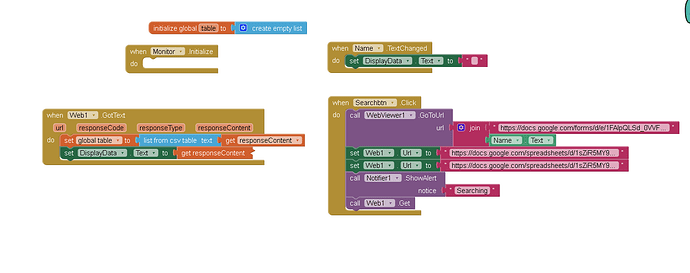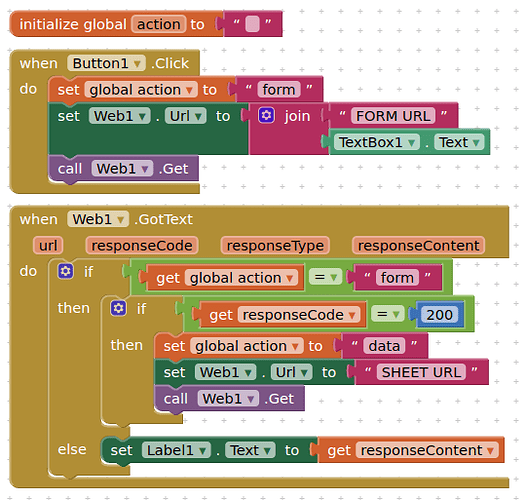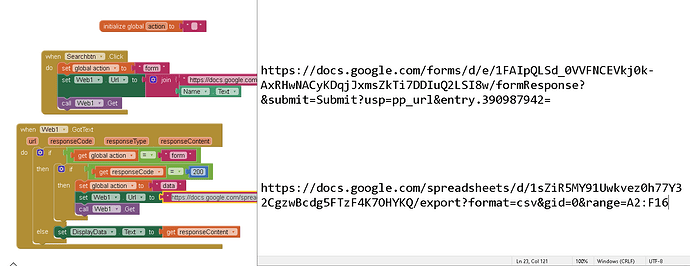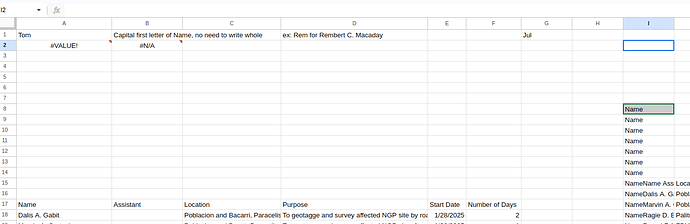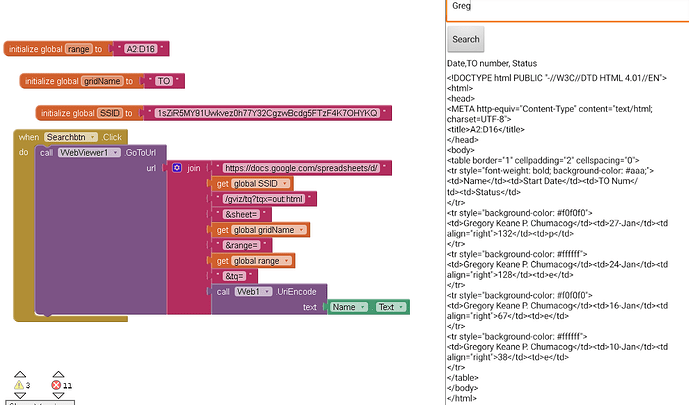i am new to MIP App, and i'm developing a simple app that will display searched data from my database. i have researched on how to display data from google sheet and i have accomplished it. my problem is how to display it per row. hoping for kind replies.. thanks everyone
I like YAML format for easy extension-free and flexible formatting.
thank you for the response sir, but i think it is too much of information to go though to perform the task. hoping for a simpler answer on how to display per row.
is it not possible to achieve my goal with the built in blocks?
The YAML example does only use built in blocks. The listview is the easiest way to display an indeterminate number of rows.
There are plenty of other methods to tabulate your data, some of which use extensions.
A couple of examples for making tables from labels:
thank you for your reply sir, i have found my way out from my issue. this is what i did.
but now sir, i would like to ask if there is a way to put delay before displaying the result of webview?i mean after searching name, it will take a sec for the googlesheet to display the result, so what happen is i need to re-search again so that the result will be displayed.. thank you sirs.
Yes, you are trying to do everything at once!
Send the value to the form
Get a response from the form
Send the request to the spreadsheet
Get the data
See how I use the action variable to help the Web1.GotText handle the response...
Show in full the two urls you are using.
Hmmm, could you upload your aia project here for me to test. I can't see anything wrong with the blocks, but you never know...
Thank you, I will take a look.
ohh...sorry sir, im currently working on that sheet. i will let you try again..
OK, I see. This is a spreadsheet issue.
However, there is a much easier way to do what you are doing without needing a form and making just one call to the spreadsheet, using the gviz query language:
thank you so much sir. i will read and study this.. big thanks sir..
You will need to send the query as a URL in a web viewer.
yes sir, but it is not what i wanted so i did not use this anymore.. im back to my problem where the result is delayed, where i need to search twice. any work around here sir? im thinking of circular or linear progress as delay but i get java error when dragging it to my project
Sorry, I was on my phone, and didn't read your blocks properly.
Not sure why the html table is not displaying in your webviewer?
Let me have another look at your spreadsheet...