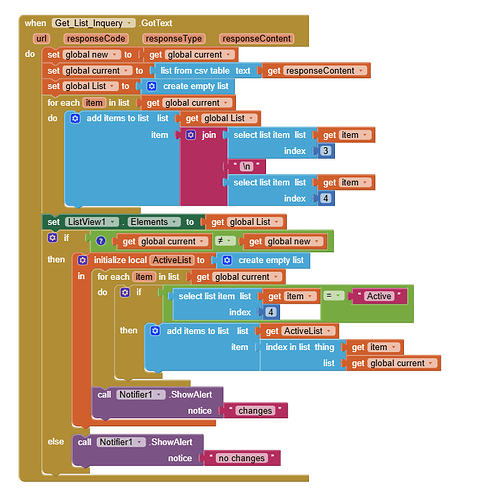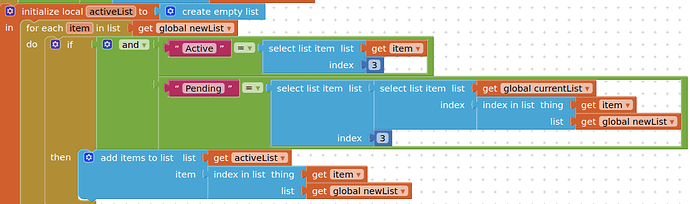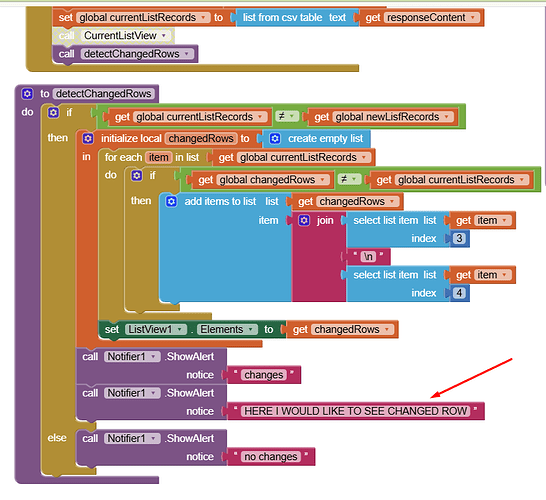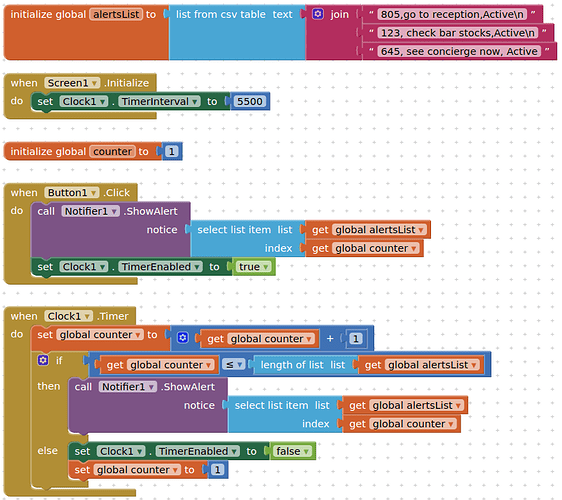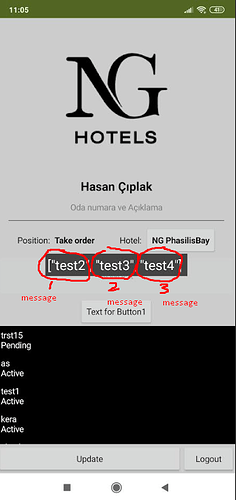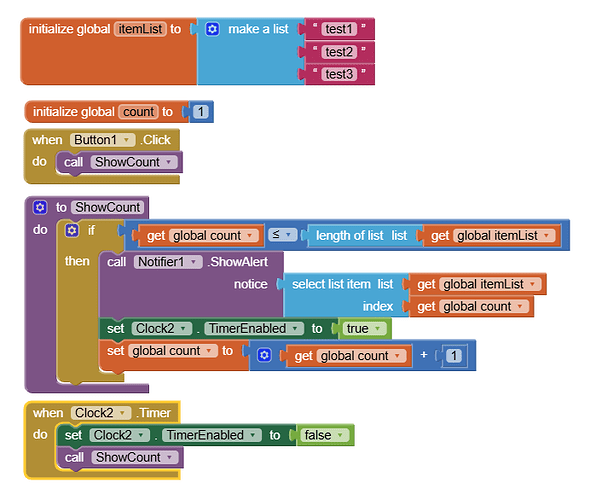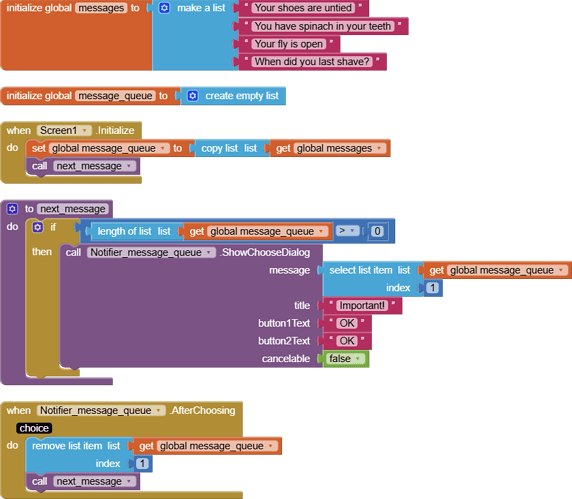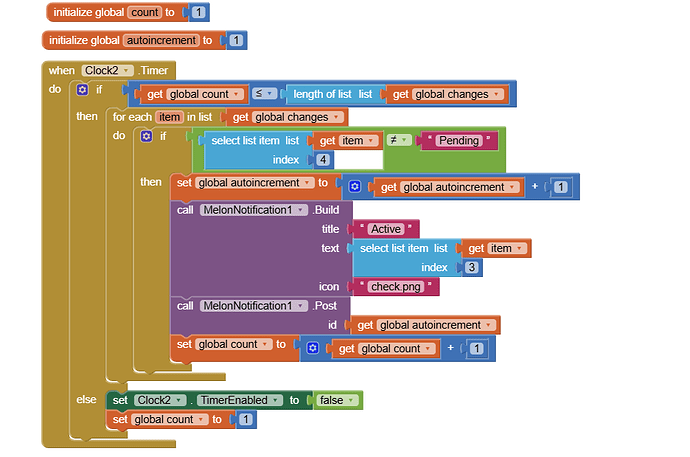Because you have not followed my blocks, and are not testing the values in both lists.
Even if I use this if I change from googesheet active to pending its showing changed ;((
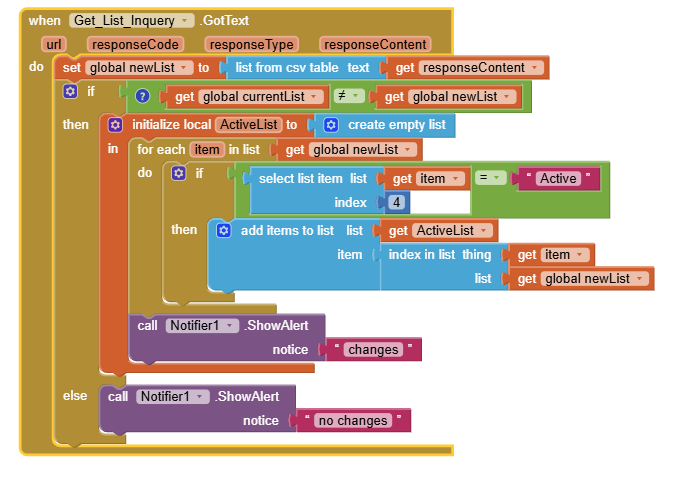
This post was flagged by the community and is temporarily hidden.
@TIMAI2 Thank you so much for your help!
Now when I click update button I would like to detect changed row from the ListView and display as a message.
What if you have more than one changed row. You are already showing these in your listview ???
yes it's ok. But when I click update button second time it must refresh.
This post was flagged by the community and is temporarily hidden.
You will need something like this, using a clock timer, so that each alert is distinct and does not overlay any other alert to be displayed.
Set the notifier length to short
@TIMAI2 how to make them separete and show as a message step by step. I just want to understand logic. I tried but it's showing all in one.
here is simple example (in this case no need to use clock)
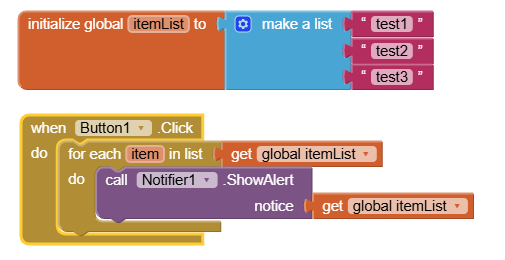
How about creating a new global list for the display sequence, initially an empty list.
Add messages to the list one by one or use the copy list block, because you will be depleting it one by one after the user hits okay button on your notifier message popup.
Sample code:
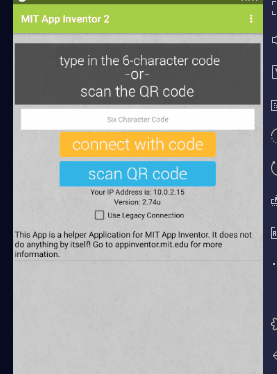
notifier_message_queue.aia (2.6 KB)